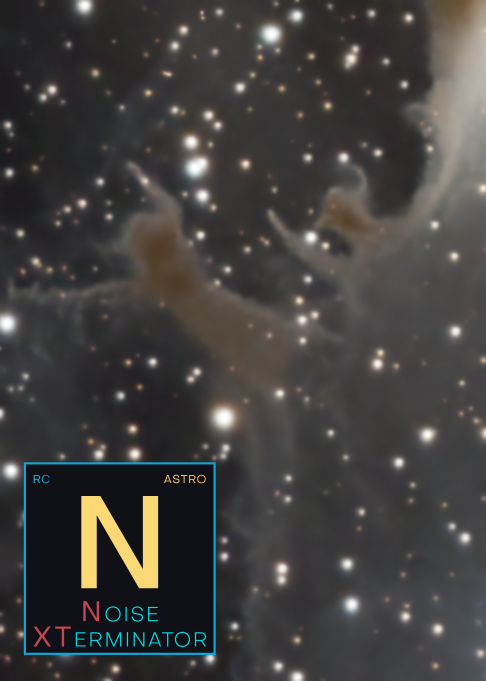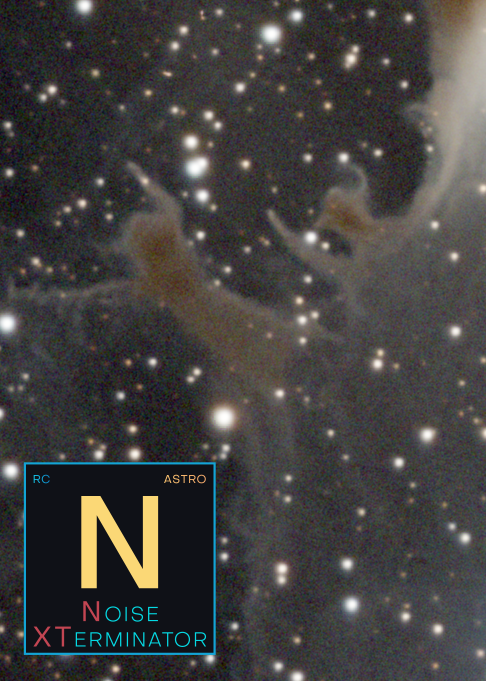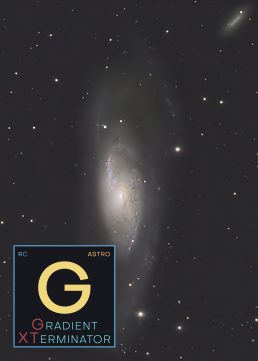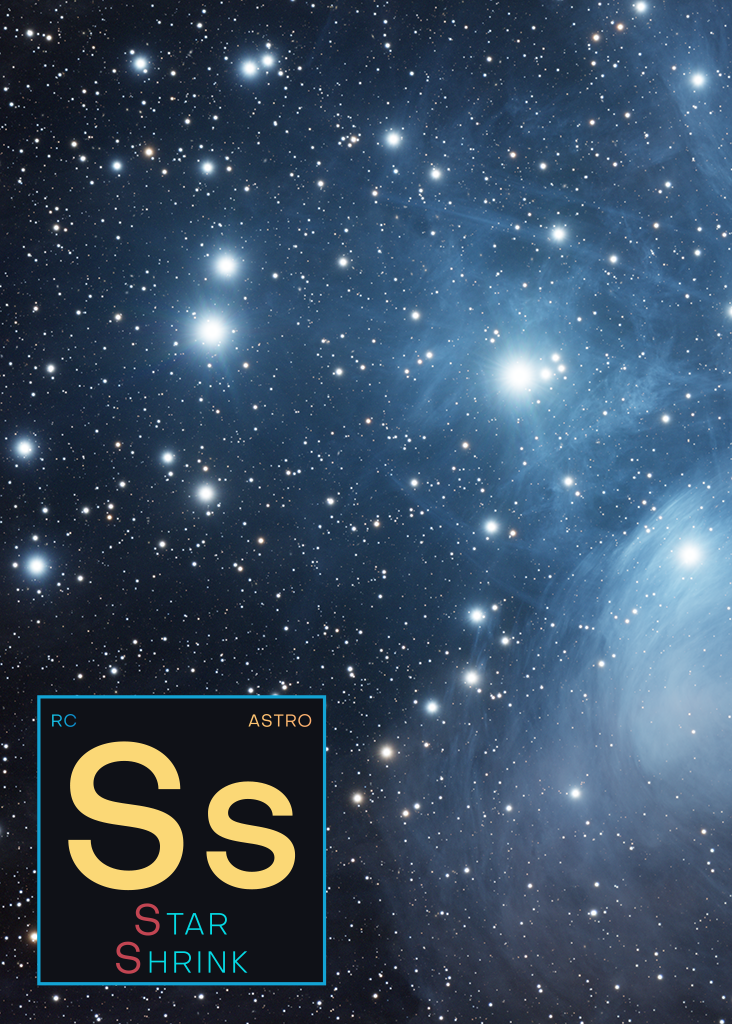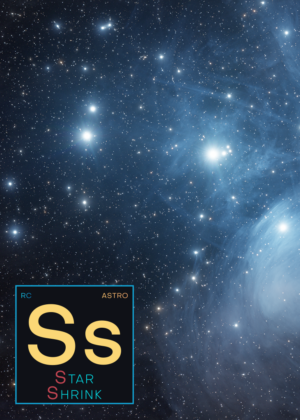✅ PixInsight
✅ Photoshop
✅ Affinity Photo
NoiseXTerminator is a fast and easy-to-use AI-powered noise reduction tool specifically for astrophotography. While AI-based noise reduction solutions exist for general photography, they were not trained on astronomical images, and most were trained in a “generative” fashion. As a result, they often mangle stars and invent detail that simply isn’t there. NoiseXTerminator was trained using purely discriminative (non-generative) techniques, so it produces the best result possible while minimizing artifacts and AI hallucinations.
NoiseXTerminator is available as a plug-in for both PixInsight and Photoshop. The Photoshop version also works with Affinity Photo. An online user manual is available.
System Requirements
NoiseXTerminator requires a computer with a modern CPU having “AVX” instructions. Older CPUs, and even some modern stripped-down CPUs in mini-PCs and lightweight laptops, lack AVX instruction support and will not work. Request a trial before purchasing to make sure NoiseXTerminator will work on your machine.
Neural network computations can benefit greatly from GPU acceleration. On Macs, GPU acceleration for NoiseXTerminator is automatic, leveraging the “CoreML” software library provided by Apple. Performance is particularly fast on Apple silicon based Macs (M1, M2, etc.) due to their extremely performant built-in GPU hardware.
On Windows and Linux machines, GPU acceleration takes a bit more effort.
Additional requirements
- PixInsight 1.8.9-3 or later, or
- Photoshop CC or later, or
- Affinity Photo 1.0 or later
- MacOS 12 (Monterey) or later
- External GPUs are not supported
- Windows 10 (22H2) or later
- Modern Intel/AMD x64 CPU capable of running neural networks (AVX, SSE instruction support required)
- Linux (PixInsight only)
- Ubuntu 18.04 or later, or equivalent (glibc 2.27 or later required)
Revision History
PixInsight Module |
||
|---|---|---|
| Version | Date | Comments |
| 2.3.3 | 9 Apr 2025 | Reduced memory consumption. MacOS only: worked around a crash in PixInsight’s ImageStatistics engine. |
| 2.2.3 | 1 Feb 2025 | Added support for AI3 with iterative noise reduction and noise color and frequency separation. |
| 1.2.2 | 18 Dec 2024 | Updated to work with PixInsight 1.9.0 |
| 1.2.0 | 29 Aug 2023 | Enabled real-time preview. MacOS 12+ only: enabled 32-bit floating point precision to eliminate histogram quantization errors (posterization). Adjusted normalization algorithm to prevent clipping in shadow regions. More intelligent validation/selection of AI definition files. |
| 1.1.4 | 6 Aug 2023 | Compatibility with PixInsight 1.8.9-2. Adjusted normalization algorithm to prevent histogram clipping in shadow regions. Fixed a Windows-specific issue causing a ghost border around minimized (iconified) process window. Updated process icon. |
| 1.1.3 | 7 Mar 2023 | MacOS only: fixed an issue that could cause repeated required entry of license key. |
| 1.1.2 | 6 Oct 2022 | Minor update to correct an issue that could required unnecessary re-entry of license key. |
| 1.1.1 | 22 Sep 2022 | Linear vs. nonlinear image handling is now automatic. The “linear” checkbox and the P.linear script parameter have been removed. Update any scripts and process icons to remove this parameter.
Automatically find the latest installed AI version. Older versions, if installed, can still be selected if desired. |
| 1.1.0 | 27 June 2022 | Improved handling of linear images to 1) correctly handle RGB images that have not had their background color neutralized, and 2) eliminate a subtle shift in the background level on some images.
Automatically find the latest installed AI version. Older versions, if installed, can still be selected if desired. |
| 1.0.0 | 3 May 2022 | Initial production release. Modified “Select AI” button to only allow loading of NoiseXTerminator AI files (prevents crashes from loading unrelated AI files). |
| 0.1.0 | 30 Apr 2022 | Initial beta-test release |
Photoshop Plug-in |
||
| Version | Date | Comments |
|---|---|---|
| 2.3.3 | TBD Mar 2025 | Added support for AI3 with iterative noise reduction and noise color/frequency separation. Switched to DirectML instead of TensorFlow, enabling non-NVIDIA GPU acceleration. |
| 1.1.3 | 25 Nov 2022 | Updated the MacOS and Windows installers to add installation for Affinity Photo 2. |
| 1.1.3 | 29 Oct 2022 | MacOS only: corrects a bug that could cause failure during license key entry when also running StarXTerminator. |
| 1.1.2 | 6 Oct 2022 | Minor update to correct an issue that could required unnecessary re-entry of license key. |
| 1.1.1 | 1 Oct 2022 | Added processing progress readout for Affinity Photo. |
| 1.1.0 | 1 July 2022 | Implemented processing of 32-bit images. Does not work on older versions of Photoshop (e.g., CS4) due to a Photoshop bug. |
| 0.9.1 | 15 May 2022 | Settings are now remembered. Fixed a crash on images of certain sizes. |
| 0.9.0 | 10 May 2022 | Initial beta-test release |
AI Definition |
||
| Version | Date | Comments |
|---|---|---|
| 3 | 1 Feb 2025 | Completely new architecture and training method, with support for iterative noise reduction. |
| 2 | 22 May 2022 | Improved reduction of low-frequency (large-scale) noise and retention of detail in faint areas and dark structures (e.g., galaxy dust lanes, nebula absorption filaments). |
| 1 | 30 Apr 2022 | Initial beta-test release |