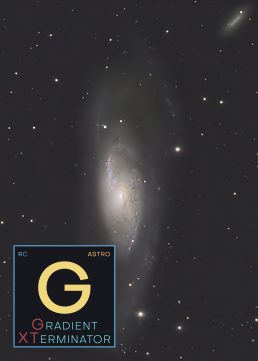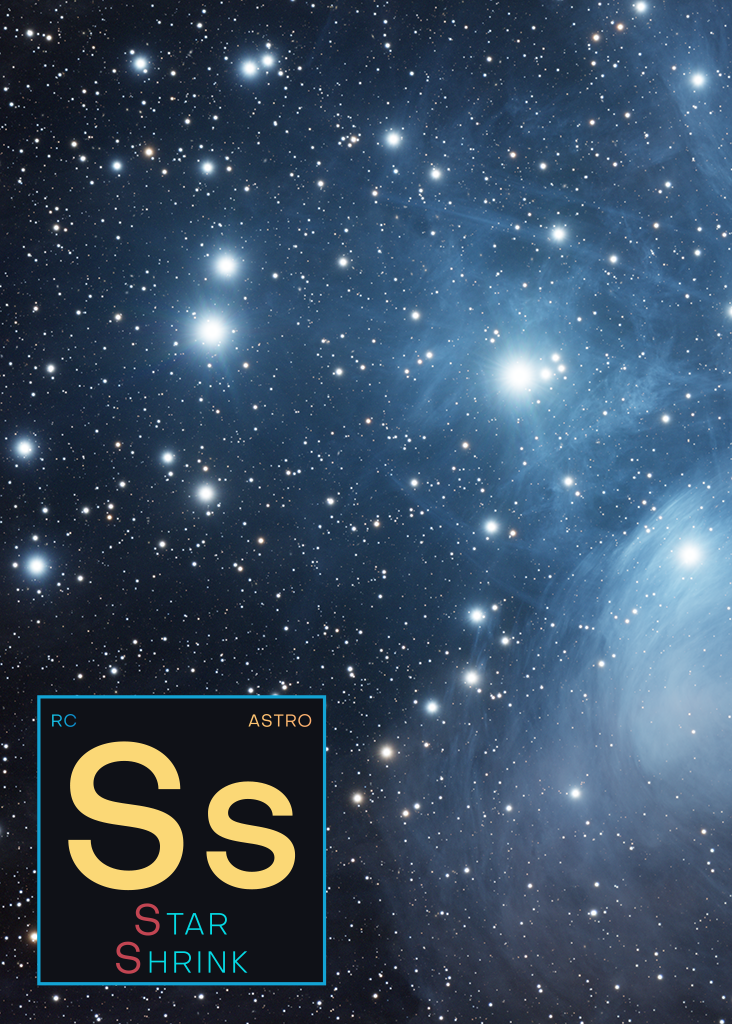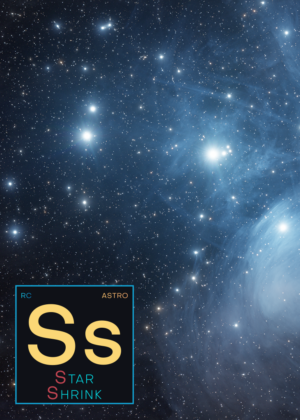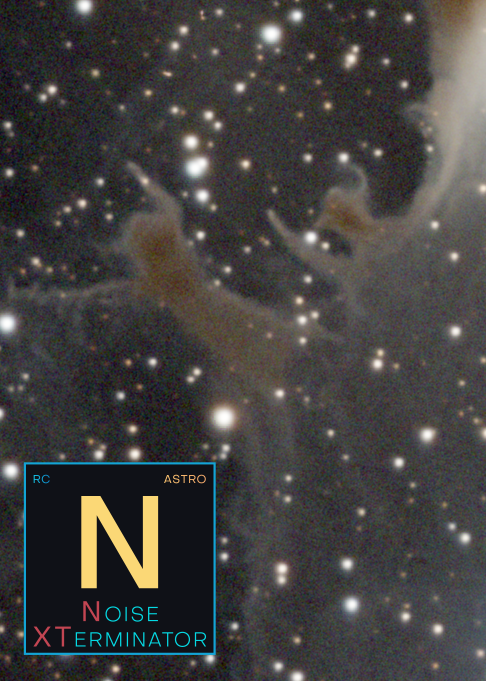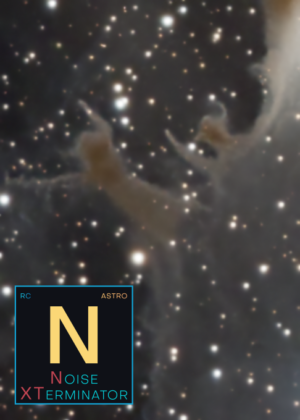✅ Photoshop
✅ Affinity Photo
GradientXTerminator is a gradient removal plug-in for Photoshop and Affinity Photo that is fast and easy to use. It can process 32-bit, 16-bit, or 8-bit images, grayscale or RGB color. It easily tackles large-scale gradients from light pollution, but can also handle vignetting and even tricky edge, corner, and circular gradients that are very hard to deal with otherwise. And assuming you already use Photoshop in your work flow, you may now have one less program to transfer your image into.
Gradients, whether caused by light pollution or image calibration errors, have always been a problem with amateur astronomical imaging. In the past, image processing programs have tried to correct gradients by automatically determining how they affected an image. This was usually detrimental, since the software could not easily differentiate between background areas and actual objects. A bright galaxy in the center of an image, for example, would “fool” the software, resulting in a dark halo around the galaxy.
More recently, tools have become available that allow the user to tell the software what parts of the image are background by placing small markers on the image. This was a great leap forward and produced much improved results. But for complex gradients that arise from multiple stray light sources and flat-field calibration errors, these tools are less than convenient. They can sometimes be made to work, but tens or even hundreds of background points must be marked for the tool to build an adequate mathematical model of the gradients.
For more details, check out the GradientXTerminator tutorials and manual.