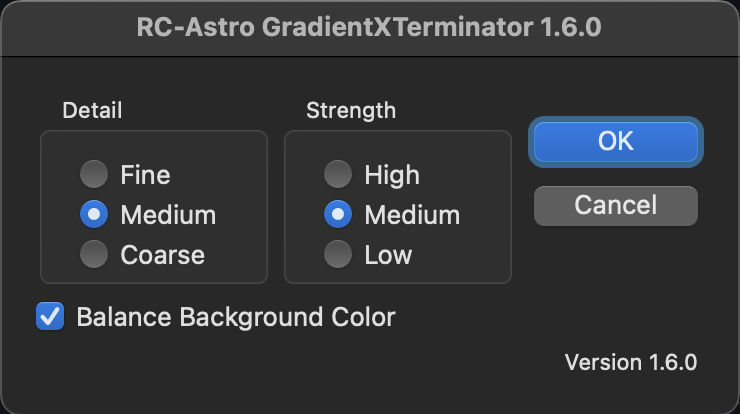
GradientXTerminator 1.6.0 has been released. In terms of features, this is a minor update: 32-bit RGB and greyscale image processing has been enabled when using GradientXTerminator with Affinity Photo.
UPDATE: The Affinity Photo bug mentioned below has been corrected by Serif, the maker of Affinity Photo. GradientXTerminator works equally well with either Photoshop or Affinity Photo.
The installer has been updated to better clean up older versions and install in the appropriate locations for all versions of Photoshop and Affinity Photo that are on your computer. If new versions of these apps are installed after installing GradientXTerminator, you may need to re-run the GradientXTerminator installer. The installer also now includes Microsoft’s Visual C++ runtime, a software library needed if your machine doesn’t already have it installed, so installation should be as pain-free as possible. Just head over to your account page to find the link to the new installer.
The licensing system for GradientXTerminator has been updated to use the same process as all other RC Astro tools. Licenses for any previous versions of GradientXTerminator, even if purchased way back in 2005 when it was first released, will be automatically updated when you navigate to your account page. The new license key will only work with version 1.6.0 (and later, as released), so you’ll need to run the new installer to use the new key.
Finally, the venerable old 32-bit version of GradientXTerminator has been retired. This version was only needed for very old Photoshop versions (CS3 or earlier on Windows, CS4 or earlier on MacOS). If you have one of these versions and you are using a 32-bit version of GradientXTerminator, do not upgrade to 1.6.0. Your existing plug-in will continue to work as long as Windows continues to support running 32-bit apps.
Happy gradient elimination!