PixInsight uses “lookup tables” to define how colors in an image are displayed on the screen. By default these tables have 16-bit precision for fast display of images. This works well for many images, but can create apparent posterization in some images, especially those that have had noise reduction applied such as with NoiseXTerminator.
If you see posterization (color banding) after running NoiseXTerminator, make sure that 24-bit lookup tables are enabled in PixInsight.
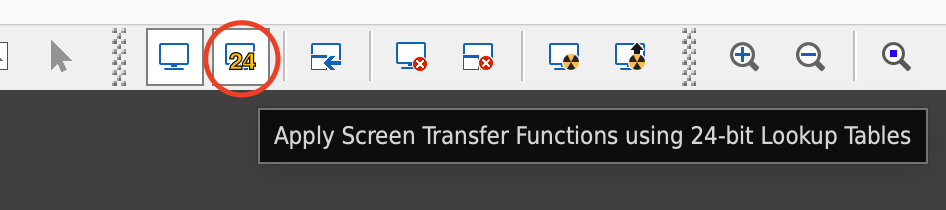
To configure PixInsight to enable 24-bit lookup tables by default, run Edit -> Global Preferences:
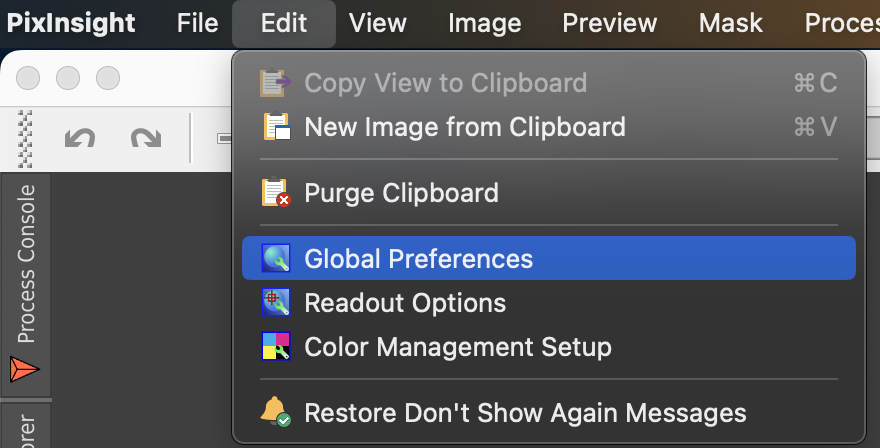
Navigate to the Miscellaneous Image Window Settings tab and turn on the checkbox for “Use 24-bit Screen Transfer Function LUTs by default:”
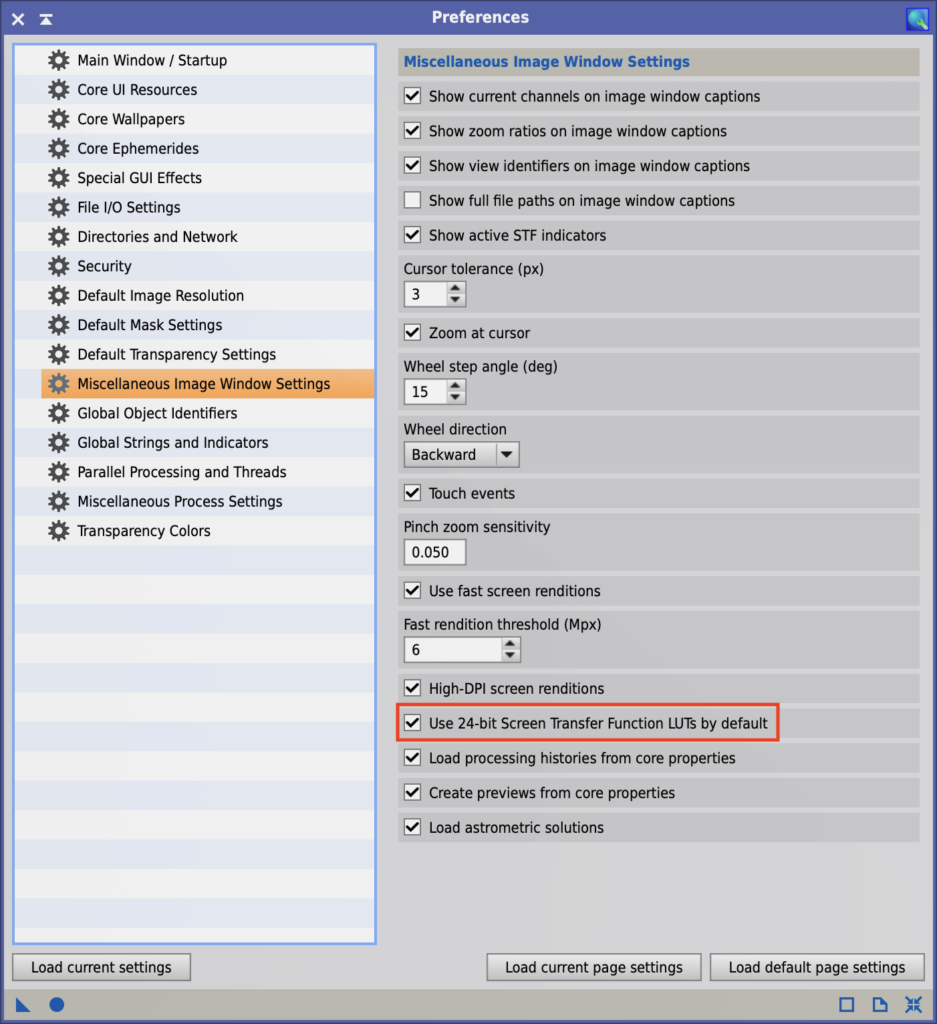
To save this change, you must click on the “Apply Global” button at the bottom of this window:
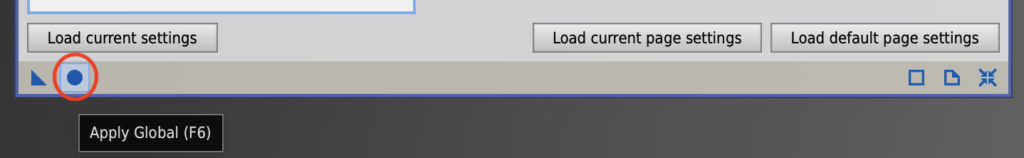
For full information on how lookup tables work in PixInsight, see the definitive article from the PixInsight team.